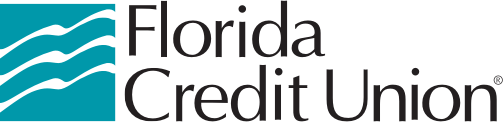Switching Transactions To Your New Financial Institution With ClickSWITCH™
4/2/2019
3 min. read
By: FCU Team
There are so many reasons why people switch checking accounts. Maybe your bank is local and you moved out of state, or you ditched banks altogether to join the credit union movement. You could’ve opened a new account to take advantage of rewards offered by another financial institution. You could want to for no reason at all, and just haven’t because of the hassle.
Between the subscriptions and automatic payments out there, like Netflix and gym memberships, and the fear of throwing off your direct deposit schedule, it’s no wonder why people are hesitant. ClickSWITCH™ is a service that allows you to easily and safely transfer all of your existing debits and direct deposit information from your old account into any new account you open. With ClickSWITCH™, it’s easy. It only takes a click of your mouse. And it’s available to anyone with a checking account with Florida Credit Union.
What Can I Do With ClickSWITCH™?
With ClickSWITCH™, it’s easy, and like the name suggests, it just takes a click of the mouse to conveniently and securely move all of your existing recurring payments and direct deposits to your checking account.
Worried that your old account might have some hang-ups? Easily notify all your payees of your account change with ClickSWITCH™! At your request, ClickSWITCH™ can also close the account at your prior financial institution and give you a real-time notification of the change to your email and your phone.
Is ClickSWITCH™ Secure?
With the ever present threat of fraud in the online environment, it’s understandable to harbor hesitations about the process. As your local credit union, we know that we may be your first line of defense. That’s why ClickSWITCH™ stays one-step ahead of any potential threat with a fully-encrypted banking system using the latest technology, ensuring the protection of your valuable personal and financial information.
How Do I Get Started?
If you already have a ClickSWITCH™ Track Code, you can login to ClickSWITCH™ here. If you don’t have a track code, call Florida Credit Union, or stop by your local branch, to transfer your account today!
- Got your code? Login to your ClickSWITCH ™ account.
- Notify your auto-debit payees of the new account information and update your billing information to reflect the change.
- Transfer your direct deposits to your FCU account.
- Close any prior external account(s). It’s that simple.
It’s hard to believe that there was a time that you would need to manually make each of these changes and notify each establishment of your new, updated banking information. Thankfully, technology has made that an issue of the past!
With ClickSWITCH™, you can update all of that information in as little as a few minutes with total comfort and security.
Take advantage of this feature by adding this feature to your account! Give us call at 1-800-284-1144 or visit your local branch.
Happy banking!