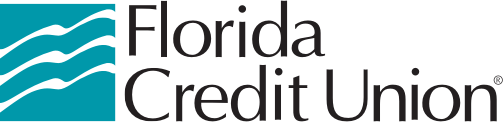Unlock the Power of Card Management
Managing your cards has never been easier!
Experience convenience with card controls, putting you in charge of your finances no matter where you are!
- Activate a new card
- Update your PIN
- Set personalized transaction alerts
- Block or unblock your card
- Mark card lost/stolen/damaged
- Set spend limits
- Quickly update your cards at e-commerce sites with Card Updater
- And more!
Navigating to these powerful settings is a breeze with FCU Anywhere online banking. Simply login and access the Manage Card feature to customize your settings.
Misplaced a card? Need to pause your card? Place a temporary block on your card and unblock at any time.
Get real-time alerts about transactions happening on your card, and even customize the alerts.
Want to only receive alerts when a transaction over $100 occurs? Card management makes it a reality!
Curb spending by setting daily card spending limits or ATM withdrawal limits.
When the daily spend amount exceeds the limit you have set, the transaction will be denied. You can set this up for ATM withdrawal limits as well as purchase limits. Note: Limits are subject to credit union defined loan and share limits. Limits cannot exceed approved loan limits.
Keep in mind some merchants may settle for amounts that are different from the authorization amount. Merchants such as gas stations, hotels, and restaurants may settle for amounts greater than the set limit.
Lost or stolen card? It’s easier than ever to get a replacement card using Manage Card inside FCU Anywhere. Use the option that best fits your situation.
Note: Selecting Damaged will send a replacement of the existing card and will not issue a new card number.
For new card activations, you will be prompted to setup a four-digit PIN right away. You can change your PIN within FCU Anywhere whenever you like.
No more spending time updating each of your accounts one by one. With Florida Credit Union’s Card Updater, you can quickly update your payment details across your favorite stores, streaming services, and more - all at once!
It's easy to use! Simply login FCU Anywhere digital banking account, and go to Manage Card Menu > Card Updater, select your card, and provide your login credentials for the accounts you want to update. Within seconds, your payment details are securely refreshed across multiple sites.
Card Management FAQs
Your card will become closed once reported lost or stolen. You will no longer be able to use the card number and it will no longer be visible in the Card Management section of FCU Anywhere.
A new card with a new number will be mailed to the address we have on file. You can activate your new card inside Card Management once received.
No. If there is already a PIN set on the card you must know the current PIN in order to update it through Card Management.
If you do not know your current PIN, call the PIN update number at 888-333-9319 to set a new PIN without verifying the current PIN.
Please note: Members must be enrolled to receive SMS alerts through FCU Anywhere online and mobile banking. Members can check their SMS permission settings by visiting Settings>Contact in FCU Anywhere. Click or Tap on your mobile phone number to confirm whether or not you are enabled for SMS.