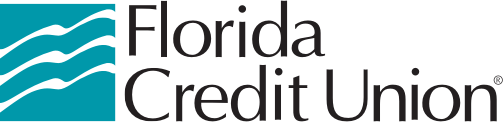Protect Yourself from Text, Email, and Online Fraud
How to Report Fraud
Report fraudulent text messages or emails by sending a screenshot and the phone number of the sender to security@flcu.org.
If you're a FCU member who mistakenly provided any personal information or who has been impacted by a scam, please contact FCU immediately to report the fraud and update all necessary credentials.
Security Alert 3/14/2025
Before deleting any fraudulent texts received:
- If you use an iPhone please click the blue “Report junk” button to report the message as spam. Please see sample image:
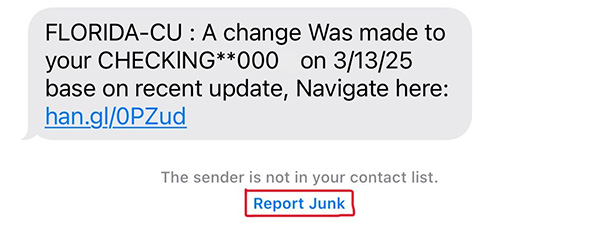
- If you use an Android please click the “Report spam” button, and then confirm in the popup box to report the message as spam.
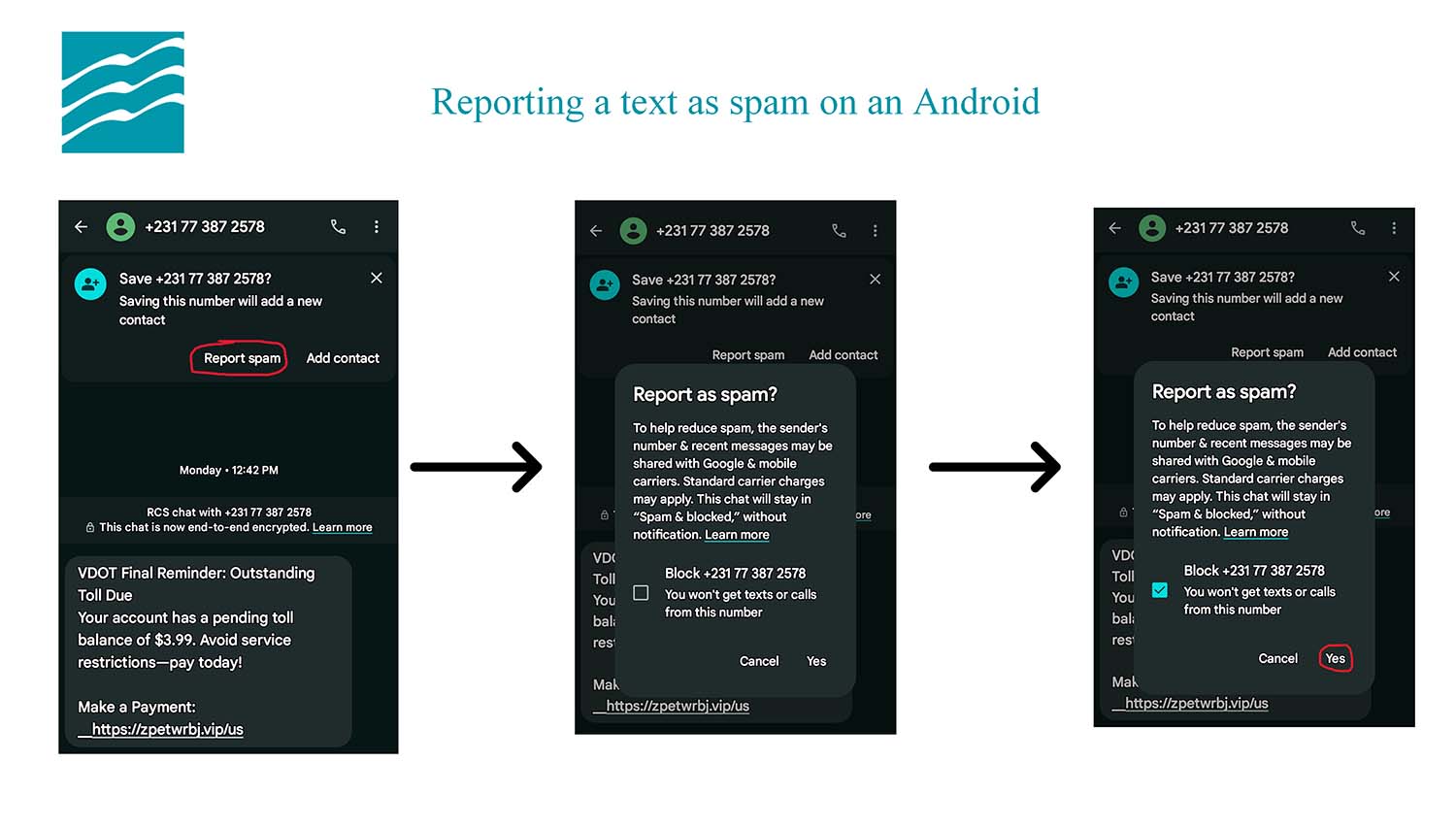
Legitimate fraud alerts will be sent from 833-978-3929 and 23618. Legitimate texts about your account status will be sent from 352-374-1918.
Security Alert 9/23/2024
Watch out for fraudulent texts pretending to be Florida Credit Union. This scammer texts a link requesting the member confirm or cancel a charge. If the member proceeds with an action, the scammer will ask for the member’s personal information in order to validate the action.
If you receive suspicious messages, send a screenshot to security@flcu.org so we can help shut down phishing sites. Also forward the text to 7726 (SPAM) so carriers can also remove the numbers. Please do not interact with these links!
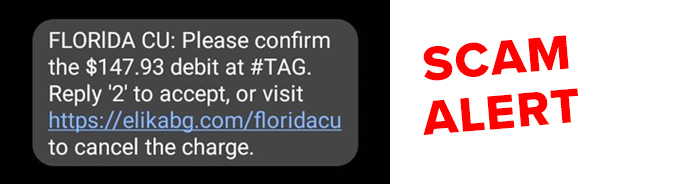
We are working to address this issue. If you're ever suspicious about an interaction, please hang up immediately and call us at 800-284-1144.
Security Alert 12/19/2023
Watch out for fraudulent texts pretending to be Florida Credit Union. This scammer texts from one number, and calls from a different number if the member responds.
Sample fraudulent text:
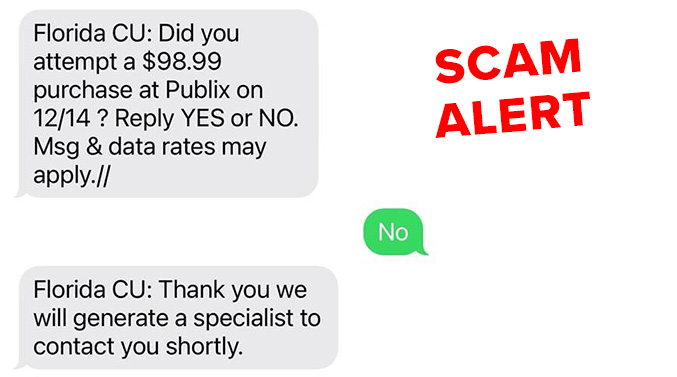
We are working to address this issue. If you're ever suspicious about an interaction, please hang up immediately and call us at 800-284-1144.
Security Alert 12/08/2023
Beware of a fraudulent text directing members and non-members to click on a non-Florida Credit Union website (url: hxxps[://]ficudata[.]com).
Sample fraudulent text:
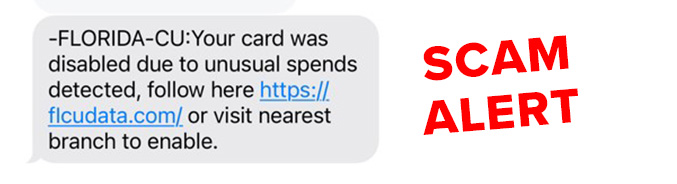
We are currently working to take down the fraudulent website.
Security Alert 11/20/2023
Beware of a fraudulent email with an attachment indicating a notification of a returned check. The email attachment purporting to be a returned check is a web page that will run locally on the user's machine.
Please check the sender's email address to verify that Florida Credit Union is the legitimate sender of the email. Emails sent from FCU end in "@flcu.org"
Sample fraudulent email:
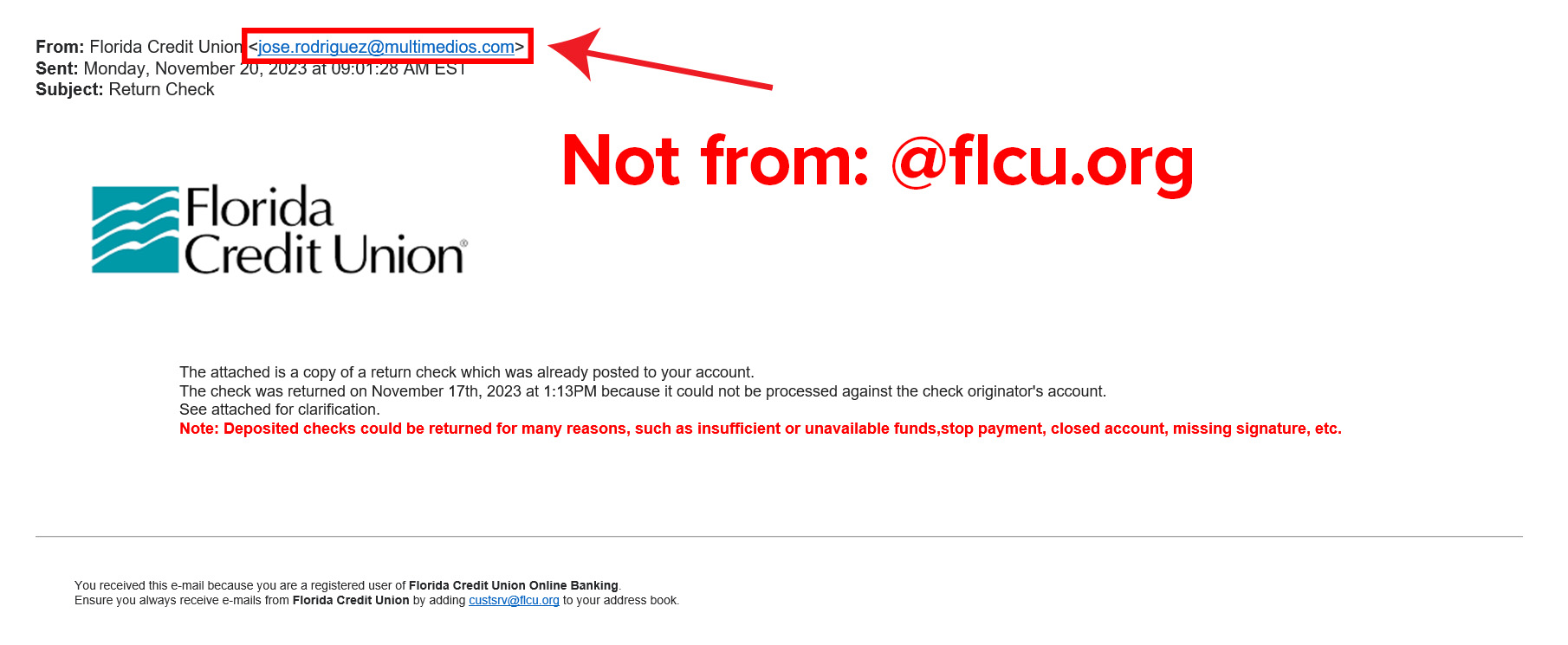
Sample fraudulent email attachment:
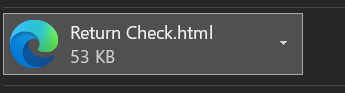
We are currently working to address the fraudulent web page. If you receive a similar email, please forward (with the attachment if possible) to security@flcu.org for further identification and action.
Security Alert 9/22/2023
Fraudulent texts have been reported encouraging members to enter their login credentials, personally identifiable information such as address, date of birth and social security numbers, and card information. Please do not login using these links! We are working to address these scam sites.
Sample fraudulent text:
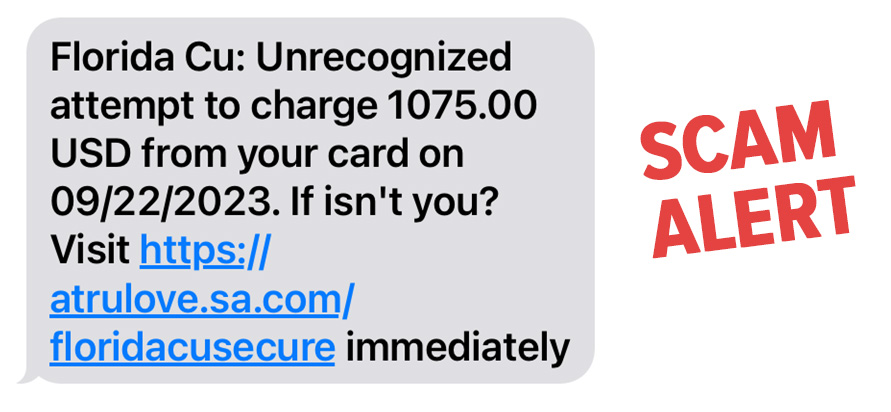
Security Alert 8/11/2023
Fraudulent texts have been reported:
1. Zelle Scam - Fraudsters are sending texts pretending to be Florida Credit Union. They claim a problem with a Zelle transaction – Florida Credit Union does not currently offer Zelle to members.
Sample fraudulent text:
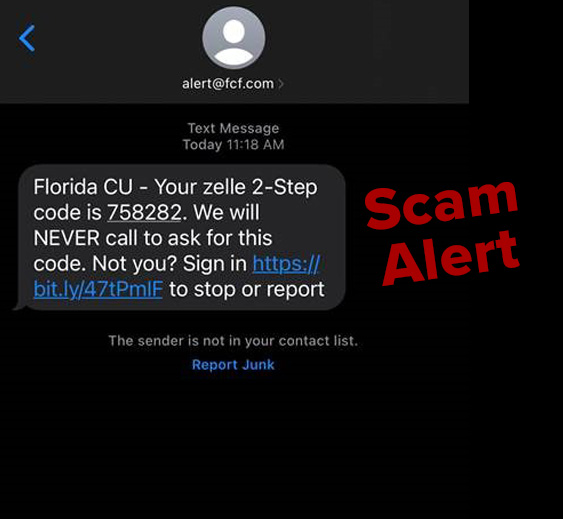
These messages are directing text recipients to a variety of bit.ly addresses which then lead to one particular fraudulent site.
2. Fake Transactions - Fraudsters are sending texts are making members aware of a "questionable" transaction.
Sample fraudulent text: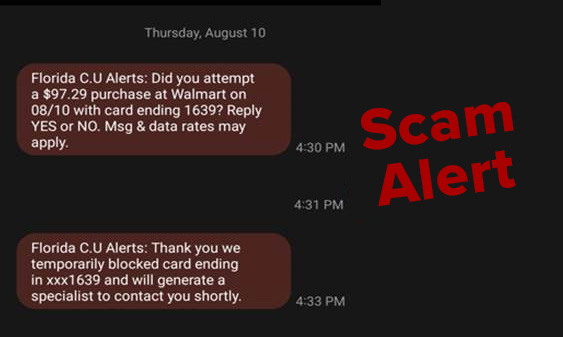
Florida Credit Union learned if someone responds to the text, the fraudster calls the targeted individual's cell phone from the same number listed on the transaction. The fraudster then pretends to be a Florida Credit Union employee helping to block the debit card and set a new PIN over the phone. During the course of this conversation the fraudster asks for the current debit card pin number, allowing the criminal to gather sensitive card information.
If you're ever suspicious about an interaction, hang up immediately and call us at 800-284-1144.
Security Alert 6/29/2023
Fraudulent texts have been reported. Here's how the scam works:
1) You receive a text message claiming to be from FCU asking if you attempted a transaction at a store
2) Answering "no" will prompt another message telling you that an FCU employee will call you
3) A scammer then calls you spoofing our number and guides you through logging into your account in order to get your personal information
If you're ever suspicious about an interaction, hang up immediately and call us at 800-284-1144.
Sample fraudulent text:
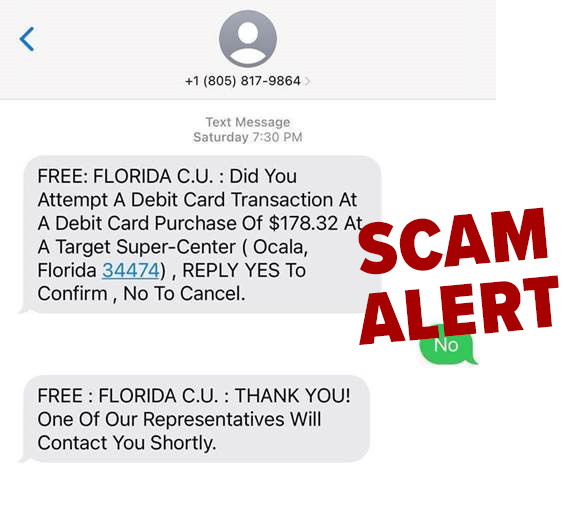
Security Alert 4/7/2023
Fraudulent texts have been reported encouraging members to enter their login credentials, personally identifiable information such as address, date of birth and social security numbers, and card information. Please do not login using these links! We are working to address these scam sites.
Sample fraudulent text:
Sample fraudulent text:
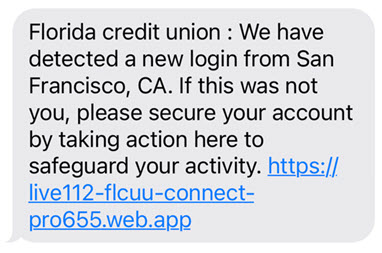
Security Alert 3/31/2023
Fraudulent texts have been reported encouraging members to enter their login credentials, personally identifiable information such as address, date of birth and social security numbers, and card information. Please do not login using these links! We are working to address these scam sites.
Sample fraudulent text:
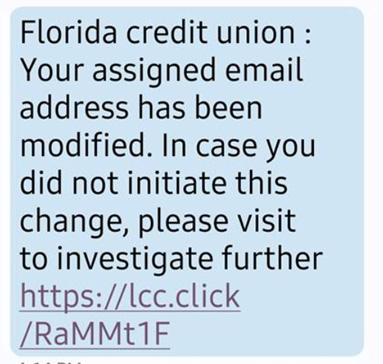
Security Alert 1/12/2023 - resolved at this time
Fraudulent ads are occasionally running in Google encouraging Florida Credit Union members to enter their login credentials.
Please do not login using the link from the ad!
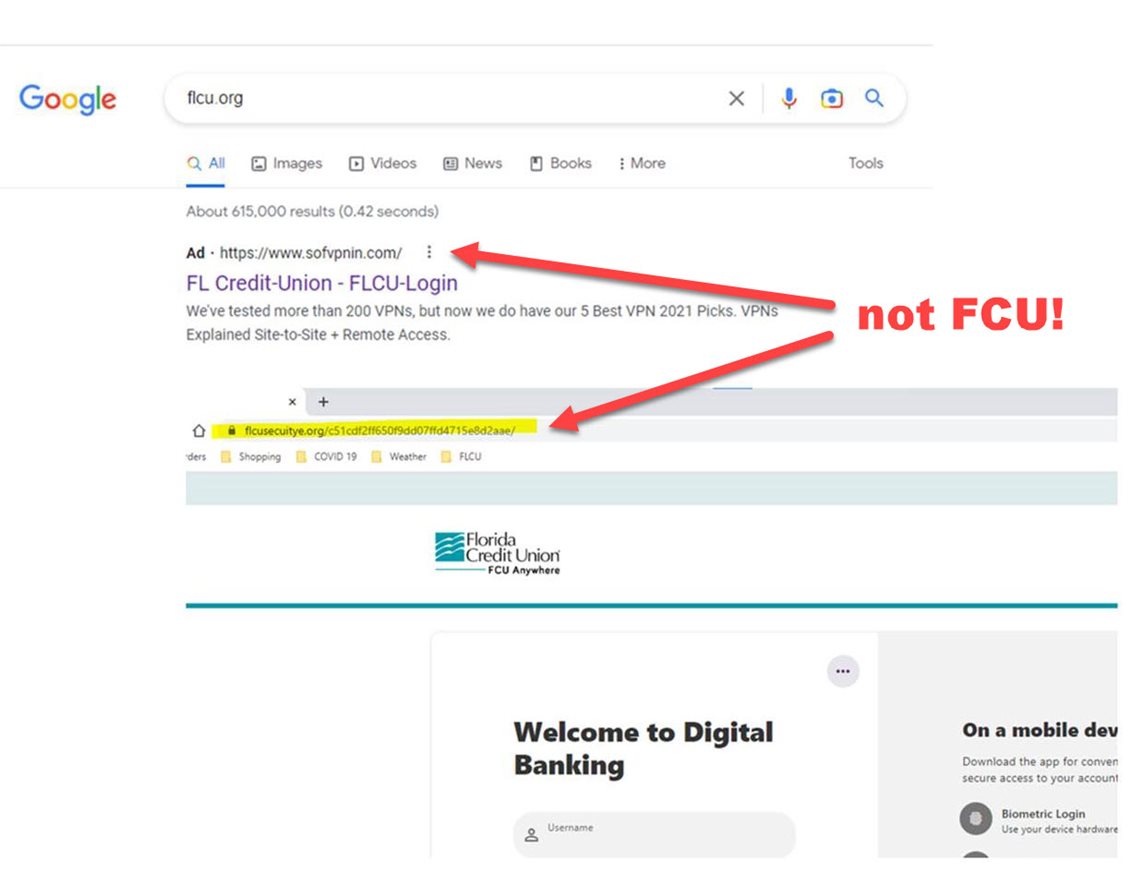
FCU will never ask for your complete account number, PIN, CVV code, FCU Anywhere Digital Banking credentials (password, username, or one time pin) or full social security number in a text or email. If you receive a message asking for that kind of information, do not engage!
For FCU Debit and Credit cardholders, our Visa® Fraud text messages do not contain a website link, it will provide our Cardholder Fraud Support Number (833-978-3929). Text messages will not originate from this support number. We will not ask for cardholder information such as card number, account number, one time pin, PIN, CVV code, expiration date, and FCU Anywhere Digital Banking credentials through these communications.
When you call into FCU we will follow our standard member verification process.
The FCU Fraud Department has received multiple reports from members stating that they are receiving text messages and phone calls from individuals impersonating FCU. Scammers are clever and deceptive and they will trick you into giving them your personal information.
DO NOT BECOME A VICTIM AND FOLLOW THIS TIP: DO NOT CLICK THE LINK!
When you get an unexpected text that claims to be from FCU or another financial institution and it includes a link, do not click it.
Here are a few examples: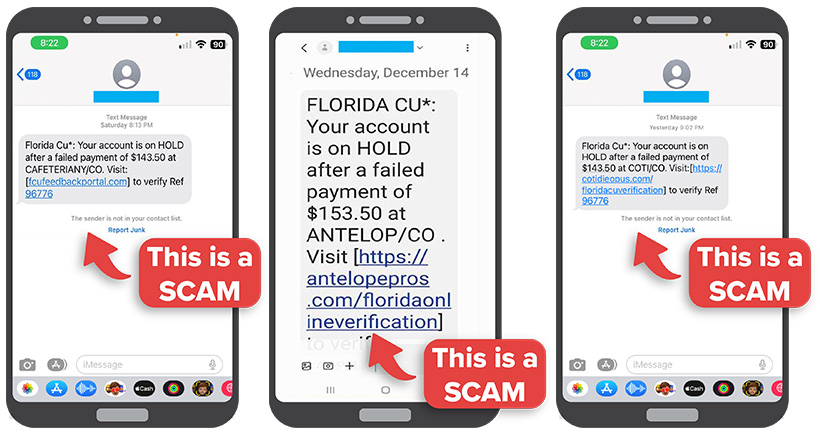
Note that all the links included in the fraudulent texts have a variation of FCU’s name. That is how the scammers can trick you into believing it is legitimate.
How to Enhance Your Account Security
- Always make sure your contact information with FCU is accurate and up to date
- Set up Account Alerts to be notified of transfers and account balances
- FCU recommends using Authenticator App Multi Factor Authentication (MFA) within FCU Anywhere Digital Banking
- Upon logging in, go to the Security Tab within Settings to enable
- Please follow steps to enable
- Follow good password best practices as described in the video below: