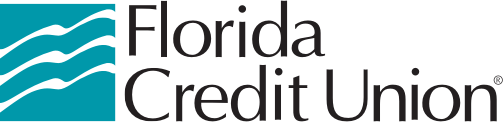Make Bill Pay a Fast Task
Simple. Reliable. Safe.
Securely pay all your bills electronically using our free FCU Anywhere Bill Pay service. Simply enroll, set up desired payees and begin making payments.
- Completely free with no payee limitations
- Schedule automatic and recurring payments
- View detailed billing statements with eBills (select payees)
- Most payments credited to payee within 2 business days
- Edit or cancel scheduled payments
- Set up payment alerts
- Person-to-person transfers available with Pay A Person
Get Started with Bill Pay
1. Login
Make sure you’re registered for online banking before using Online Bill Pay.
2. Locate Bill Pay
From the mobile app select ‘Bill Pay’ or if using a browser select 'Bill pay with eBills' from the 'Transfer & Pay' menu.
3. Accept
Accept the disclosure.
4. Security Questions
Set up security questions to protect your account.
5. Finish
Make sure you’re registered for online banking before using Online Bill Pay.
Bill Pay FAQs
- Use the Bill Pay with eBills option in FCU Anywhere to set up eBills
- Go to the Payments tab
- If a payee is eligible to be enrolled in eBills, a Set up eBill icon for the Payee will be available in the eBill Connect list
- Select the Set up eBill icon, then enter your login information for the payee’s home site
- This information connects your billing account with the payee to your online banking account in FCU Anywhere
Go to the Pay a Person tab. Choose your preferred method to send funds from the options available. Input the payee information and choose Next.
Payments sent by text will require you to create a keyword for your payee. You should share this keyword with your payee as soon as possible. Your payee will use the keyword to access a secure site where they will enter their account information.
For security purposes, a one-time activation code is required to schedule any payments. We will call you at the number you select. To prompt the system, please say “Hello” when you answer the call.
Once you have entered your activation code, you will be able to submit your payment. The funds will be sent once your payee completes the setup process.
If you have a payment that is sent as a check, please let us know and we will see if an electronic payment can be made.
Download our Mobile App, FCU Anywhere!
FCU Anywhere give you quick and secure access to your accounts. Set financial goals, make transfers and deposit your funds quickly. FCU’s app comes with a robust set of tools designed to assist you with keeping your money organized. Get started today!