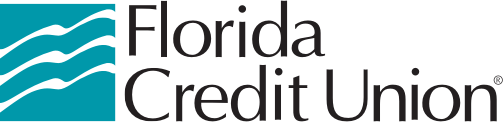- Home
- Resources
- Online & Mobile Banking
- Mobile Tutorials and FAQs
Mobile Tutorials and FAQs
How to Customize Your FCU Anywhere Experience!
Learn more about the customization options members will be able to access when they sign up for online and mobile banking with FCU Anywhere!
-
How to Customize Your FCU Anywhere Experience!
Learn more about the customization options members will be able to access when they sign up for online and mobile banking with FCU Anywhere!
-
Account Aggregation in FCU Anywhere
Linking accounts has never been easier than with FCU Anywhere! See all your finances in one place with our account aggregation offerings in online and mobile banking.
-
How Do I Add My Cards To A Mobile Wallet?
With minimal setup, our phones can be transformed into an electronic wallet.