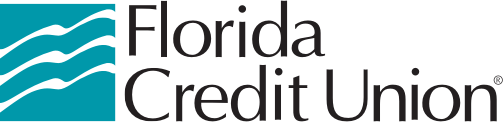What is an authenticator app
(AND HOW DOES IT PROTECT MY ACCOUNTS)?
An authenticator app uses a time-based, one-time passcode allowing users to access sites requiring two-factor authentication.
Using an authenticator is secure because it requires you to have a phone enabled for authentication.
While other two-factor authentication methods such as SMS texting, email, or phone calls are secure, we recommend using an authenticator, as it's the most secure option available.
Set up your Authenticator App
1. Download an Authenticator App
There are a variety of options to choose from when you search for authenticators in the iOS or Android stores. Some of our supported apps include:
- Google Authenticator
- Duo
- Authy
- Microsoft Authenticator
There are more, of course, but any of these four should get the job done. Once you’ve made your selection, download the app.
2. Enable Your Settings in FCU Anywhere
Your next step is to enable the authenticator app as one of your two-factor authentication methods. You’ll need to log in to FCU Anywhere on your desktop to complete this step. Once in, navigate to Settings, then Security, and finally Two-Factor Authentication. You’ll also need your authenticator app to follow the on-screen instructions for finalizing your set up.

3. Use Your Authenticator
Once enrolled, you will now see “Authenticator” as an option in the settings. If enabled, you’ll be able to view a code from your authenticator app, and can use it to proceed through verification. Remember, we recommend disabling the email method, and keeping only one other method as backup to the authenticator app.

You’re Ready to Use Your Authenticator!
You have completed set up and can now use your authenticator app. If you have any questions(Opens in a new window) about two-factor authentication, security, or want to report instances of fraudulent activity, don’t hesitate to reach out!(Opens in a new